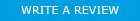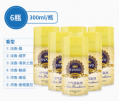載入中...請稍候...
載入中...請稍候...- 首頁
- 電腦周邊產品
- 無線簡報器 及 雷射演示器
- Kensington K72448US Bluetooth PresentAir Pro Presenter Remote with Red Laser and Stylus for IOS, Windows and Android
產品介紹
Kensington K72448US Bluetooth PresentAir Pro Presenter Remote with Red Laser and Stylus for IOS, Windows and Android
Kensington PresentAir Pro Bluetooth 4.0 LE Presenter with Red Laser and Stylus for iOS, Windows and Android laptops and tablets

A convenient place to store your presenter when you’re not using it so it stays protected, with soft internal lining that ensures the PresentAir Pro won’t get scratched.
*Bluetooth® 4.0 LE technology frees up a USB port
*3 modes (Presenter, Media & Custom) to optimize your button functions
*PresenterWorks™ app lets you set Custom Mode to your preferred button functions
*Ultra-slim design fits into a pocket or pen/stylus holder
*Red laser helps make a point during presentation
*Touch-activated stylus tip
*Includes carrying case with soft, cushioned interior
*Compatible with Android™ 4.4 and above, Windows® 8.1 and above, and iOS 8* and above (*Presenter mode only supports PowerPoint). *USB-C to USB-A connector is needed for newer Mac products



Mode Switching

Power On/Off
1. From On to Off:
Press ① for 5 seconds, red LED blink rapidly. Release button, and the power turns off.
2. From Off to On:
Press ① or Laser Button for 1 second.
3. From Off to Pair Device:
Press ① from 3 to 6 seconds. The green LED blinks, then the blue LED blinks slowly...
Mode Switching
1. Presenter Mode:
Press ① and Up Button at the same time, LED=Orange
2. Media Mode:
Press ① and Middle Button at the same time, LED=Blue
3. Custom Mode:
Press ① and Down Button at the same time, LED=Green
Components

Dimensions

Energy Saving
PresentAir Pro will automatically turn off it’s left on and not being used. Press the Mode Botton or Laser Button to wake up it.
Under normal use the AAAA battery can last about 6 months.

Class 2 Laser Safety Statement
Class 2 laser product is one of safe products of international standards.
Do not stare into beam.

Kensington K72448US Bluetooth PresentAir Pro Presentation Remote with Red Laser and Stylus for Windows, Android & iOS
其他客戶還會購買..
-
$12.00$8.00
-
$385.00$360.00
-
$245.00$210.00
-
$295.00$235.00
-
$105.00